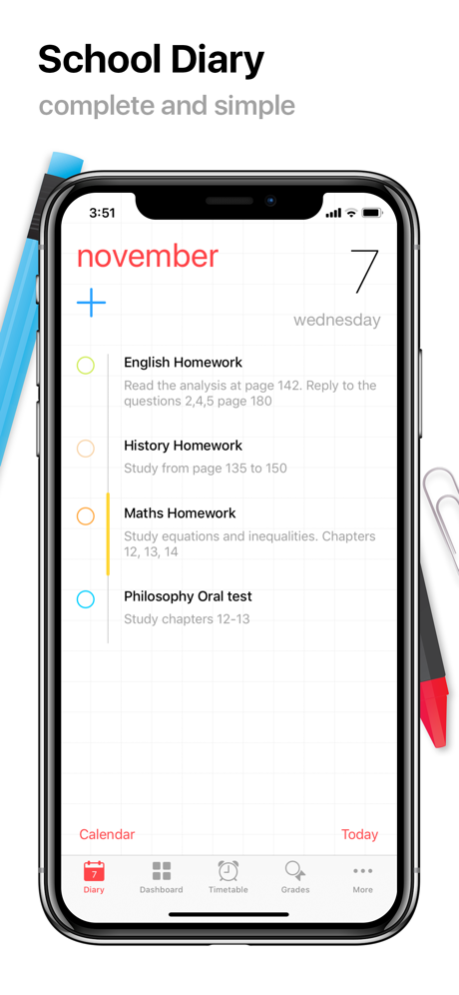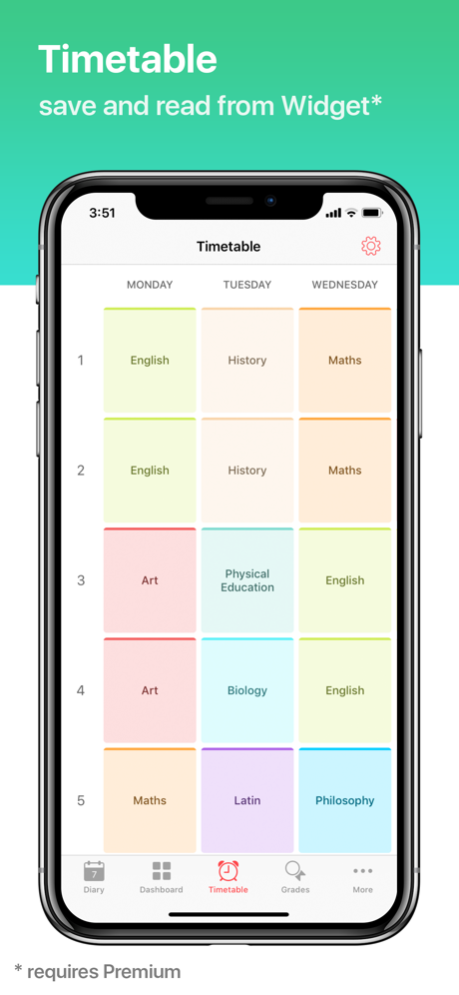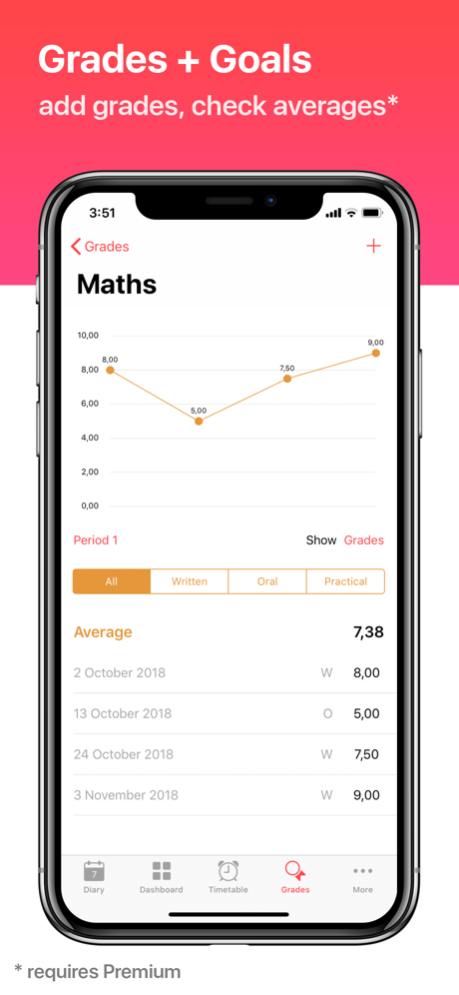Smart Diary - Student Planner 8.8
Free Version
Publisher Description
Smart Diary is a complete student planner / school diary, with this application you can:
• add homework, tests and free notes on the Diary
• manage your absences
• use the Organizer, a tool that help you managing the time dedicated to tasks
Upgrading to the Premium version (through in-app purchase) you will be able to:
• manage your weekly timetable
• manage your grades, set goals
• customize the app appearance with themes
Here are all the functions.
1. Subjects and Timetable
• For every subject you can choose a color, add the Professor, and other notes
• Set the timetable selecting the subject and the lesson type. You can customize the timetable changing the maximum hours, the end of the week, set the hour in the 'hour:minute' format
• Multiple Timetables
• Print your weekly timetable
2. Tasks and Absences
• Mark a task as important or done, set the required time, set a reminder, associate an emoji
• View your tasks in different ways; classic diary with pages or list grouped by day
• Reorder the tasks to better organize the Diary, just tap and hold on a task
• Mark absences. Count absences by type and period
• Memos section
3. Time Management
• Organizer - a powerful but simple tool to schedule tasks, it allow you to specify the required time and schedule the task over
multiple days. Calculation of the daily work, swipe and consult the days with the bar chart
• Time - a pure time management tool. Create work session with customized countdowns
4. Grades Management
• Multiple evaluation systems supported (numeric 0 - 10, alphabetical A - F, etc)
• Grades chart and filter by grade type / period
• Check your general average
5. Goals
• Set a grade as a goal, by subject and grade type
• Calculate the required grade to reach your goal or the sufficiency
6. Notes
• Dedicated editor to write notes
• Text formatting in bold, italic, highlighted
• History of the previous text reviews
7. General features and customization
• Set a reminder notification for tasks, you can select a rapid reminder or a specific date
• 3D Touch Shortcut by pressing deeply on the app icon
• Customize the appereance of the Diary section with themes
8. Widget and backup
• Widget with tasks overview for the following day, timetable widget
• Data and Preferences Backup on iCloud
9. Apple Watch
• Add new tasks dictating in natural language
• View tasks and timetable
• Mark a task as done
The app is free with limitations, you can unlock all the features through in-app purchase.
Nov 19, 2022
Version 8.8
• Lock screen widgets
• Bug fixing
About Smart Diary - Student Planner
Smart Diary - Student Planner is a free app for iOS published in the Kids list of apps, part of Education.
The company that develops Smart Diary - Student Planner is Matteo D'Ignazio. The latest version released by its developer is 8.8.
To install Smart Diary - Student Planner on your iOS device, just click the green Continue To App button above to start the installation process. The app is listed on our website since 2022-11-19 and was downloaded 1 times. We have already checked if the download link is safe, however for your own protection we recommend that you scan the downloaded app with your antivirus. Your antivirus may detect the Smart Diary - Student Planner as malware if the download link is broken.
How to install Smart Diary - Student Planner on your iOS device:
- Click on the Continue To App button on our website. This will redirect you to the App Store.
- Once the Smart Diary - Student Planner is shown in the iTunes listing of your iOS device, you can start its download and installation. Tap on the GET button to the right of the app to start downloading it.
- If you are not logged-in the iOS appstore app, you'll be prompted for your your Apple ID and/or password.
- After Smart Diary - Student Planner is downloaded, you'll see an INSTALL button to the right. Tap on it to start the actual installation of the iOS app.
- Once installation is finished you can tap on the OPEN button to start it. Its icon will also be added to your device home screen.